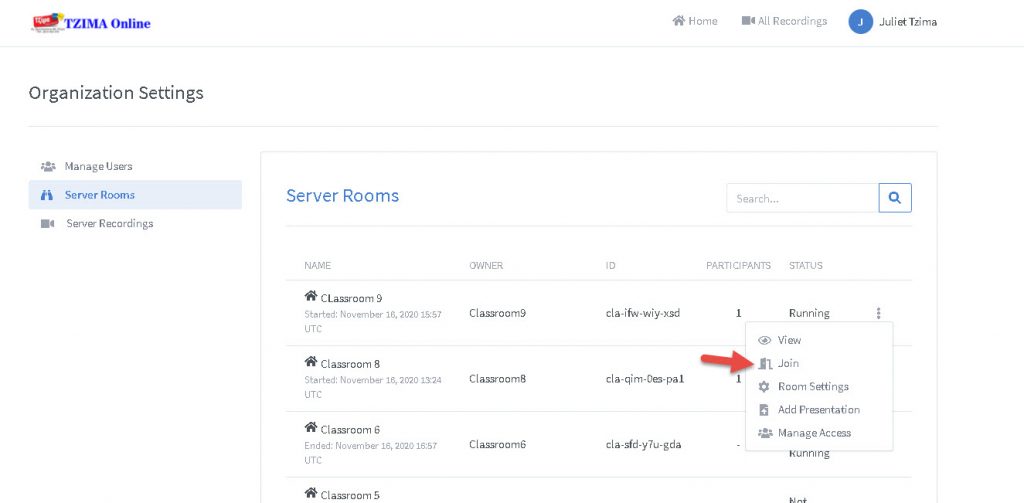Step by step instructions, with pictures.
Step 1
Login to site from here https://online.tzima.gr (see red arrow underneath)
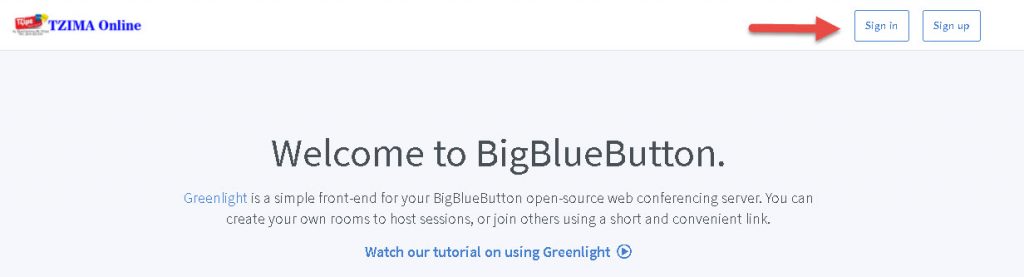
Step 2
type your username and password then click Sign in
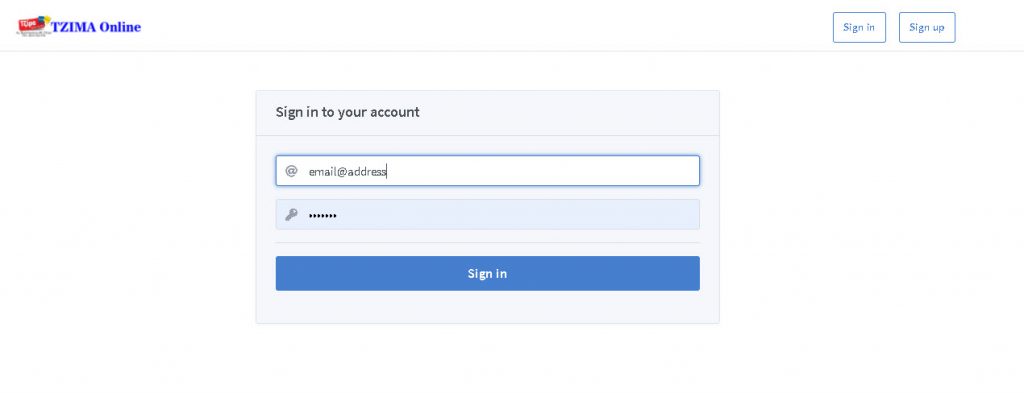
Step 3
Go to top right, to your sign in name (see red arrow underneath)
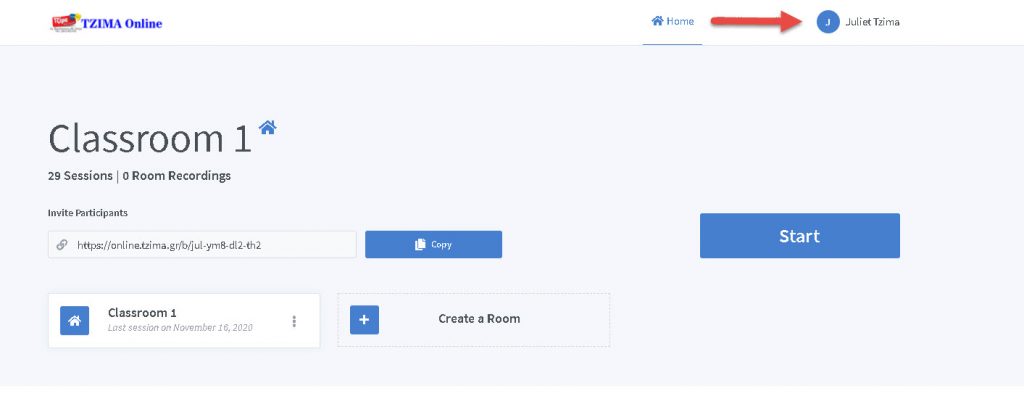
Step 4:
Go to Organization..(see red arrow underneath)
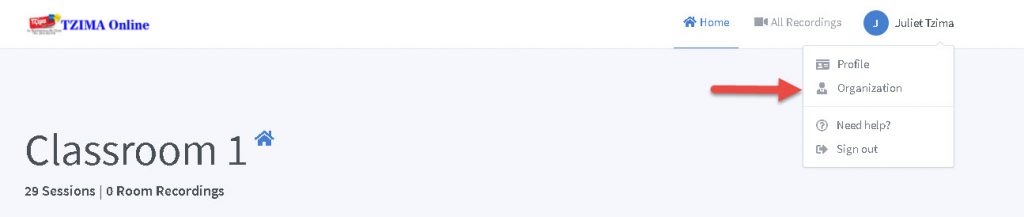
Step 5:
Select SERVER ROOMS..(see red arrow underneath)
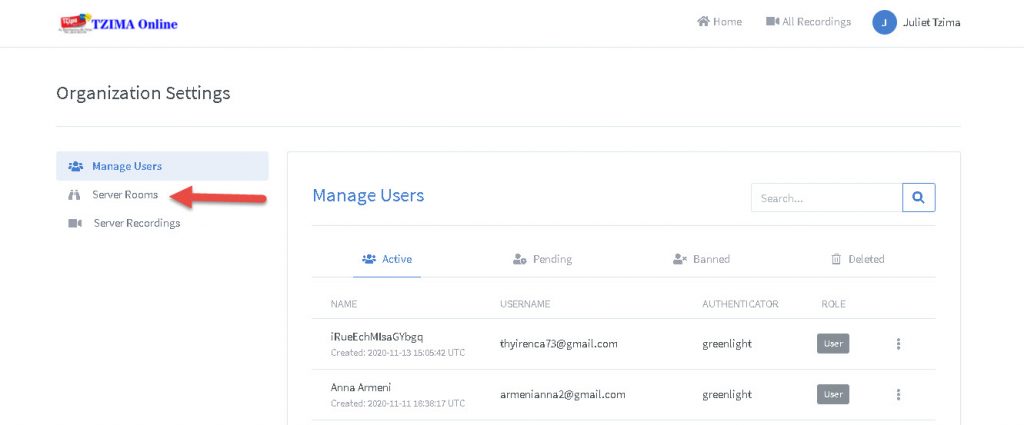
Step 6:
Find the classroom you want to join and click on the three dots (see red arrow underneath)
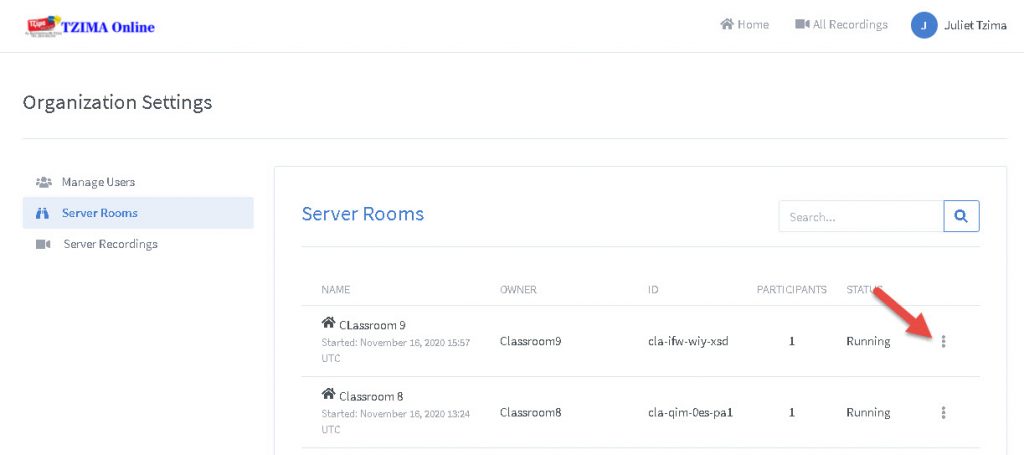
Step 7:
Click the join button to enter the room. (see red arrow underneath)